Spotify Downloader
Download Spotify to MP3 - Free - All Devices

1Find Spotify Music
Explore and select a Spotify track, playlist or album you want to Download with our tool, the SpotiSave Downloader.

2Copy Link
Copy the Spotify track/playlist/album URL by clicking the Share button and then choose Copy Link.

3Download MP3
Paste the Spotify URL in the field above and hit the Download button to convert and save Spotify to MP3.
Download Spotify songs, playlists and albums with SpotiSave Spotify Music Downloader
Spotify Downloader is a online tool for downloading music from Spotify. It converts Spotify songs, albums, and playlists into high quality MP3 format. SpotiSave is not an official Spotify tool. It's typically free to use. SpotiSave is a best choice for Spotify music downloads and does not require any login or personal details.
SpotiSave is the Spotify downloader that helps you download the best quality MP3 from Spotify. It's easy - just paste the Spotify track, album, or playlist's direct link into the text box on our site and hit "Download".
Spotify is a popular music streaming platform, with a ton of music shared every day. It might seem tough to download songs from Spotify to MP3. But SpotiSave is here to help. With a few simple steps, you can easily download any Spotify music you love with SpotiSave.
How to use SpotiSave to download Spotify MP3 (Spotify to mp3)
- Open Spotify and search for the song or playlist you want to download.
- Now, Copy the link of the song or album you want to download.
(See more: How to get the Spotify link) - Go to spotisave.online and paste the copied link in the field box.
- Click Download and then select the download MP3 button.
Enjoy your Spotify music offline for free!
How to get the Spotify Track / Album / Playlist Link?
On PC:
Go to Spotify, find the playlist you wish to download, click on the "3 dots" button, then select "Share" and hit the "Copy Playlist Link" button.
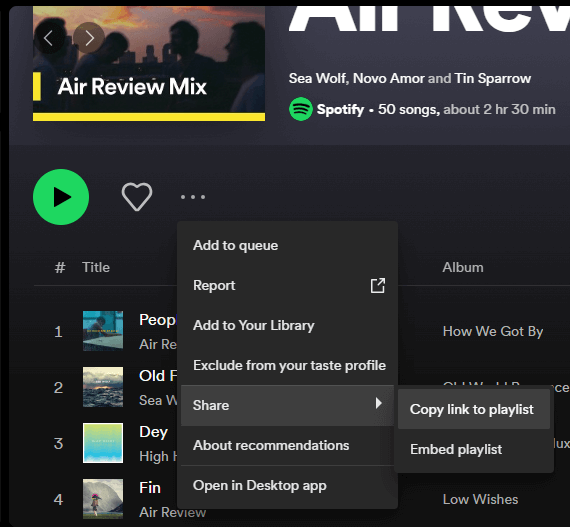
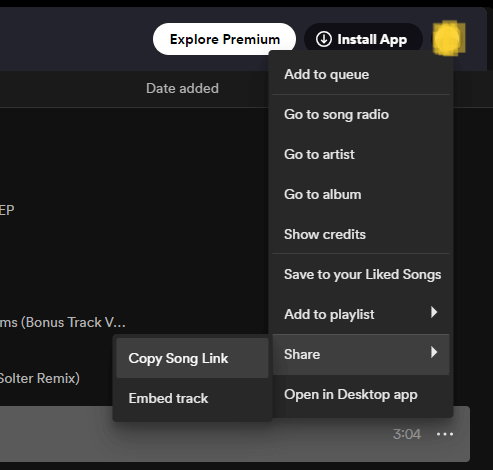
On Phone (Android & iOS):
Open Spotify App and find the playlist you want to download, tap on the "3 dots" icon, select "Share", and then tap on "Copy Link

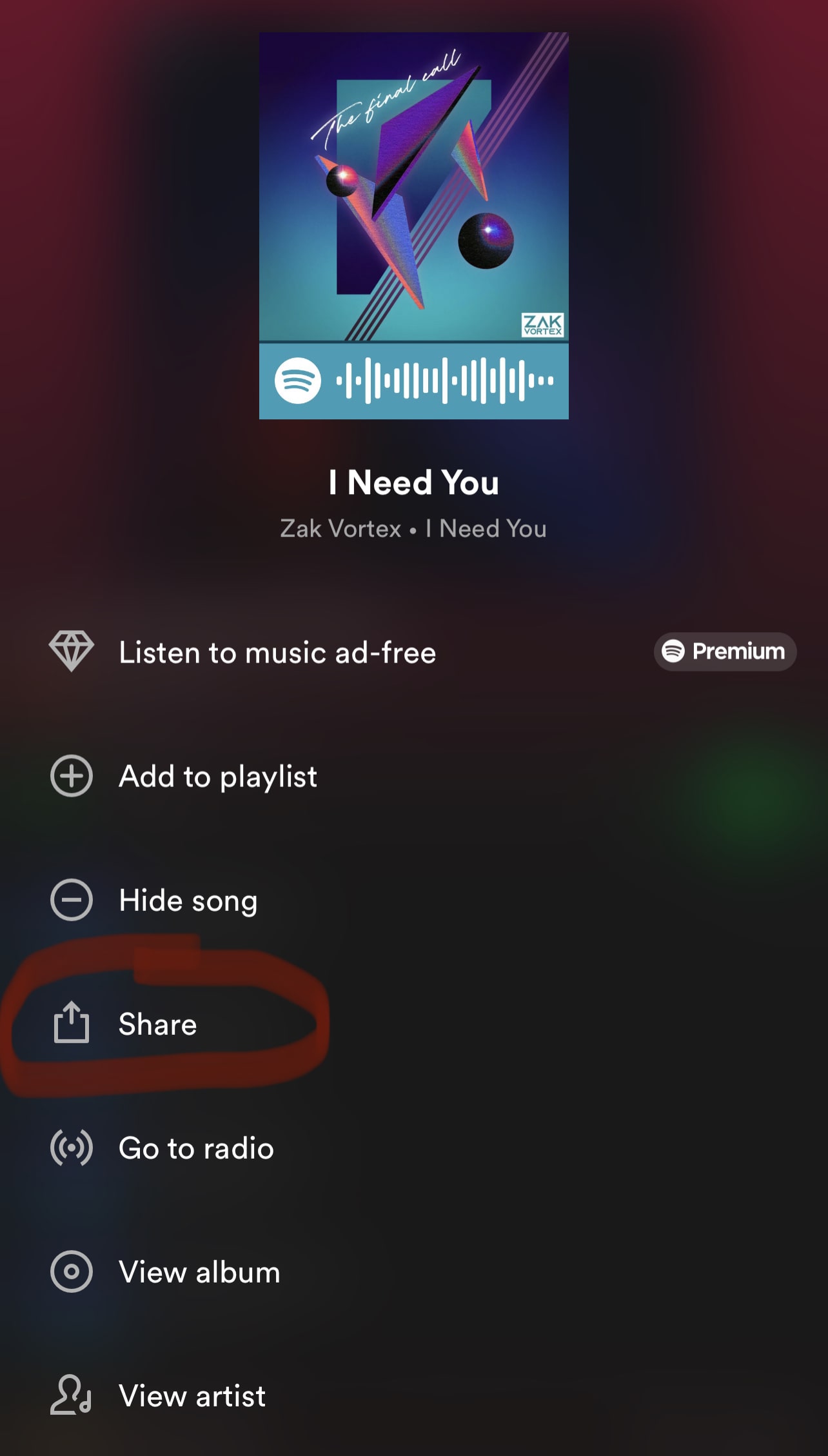
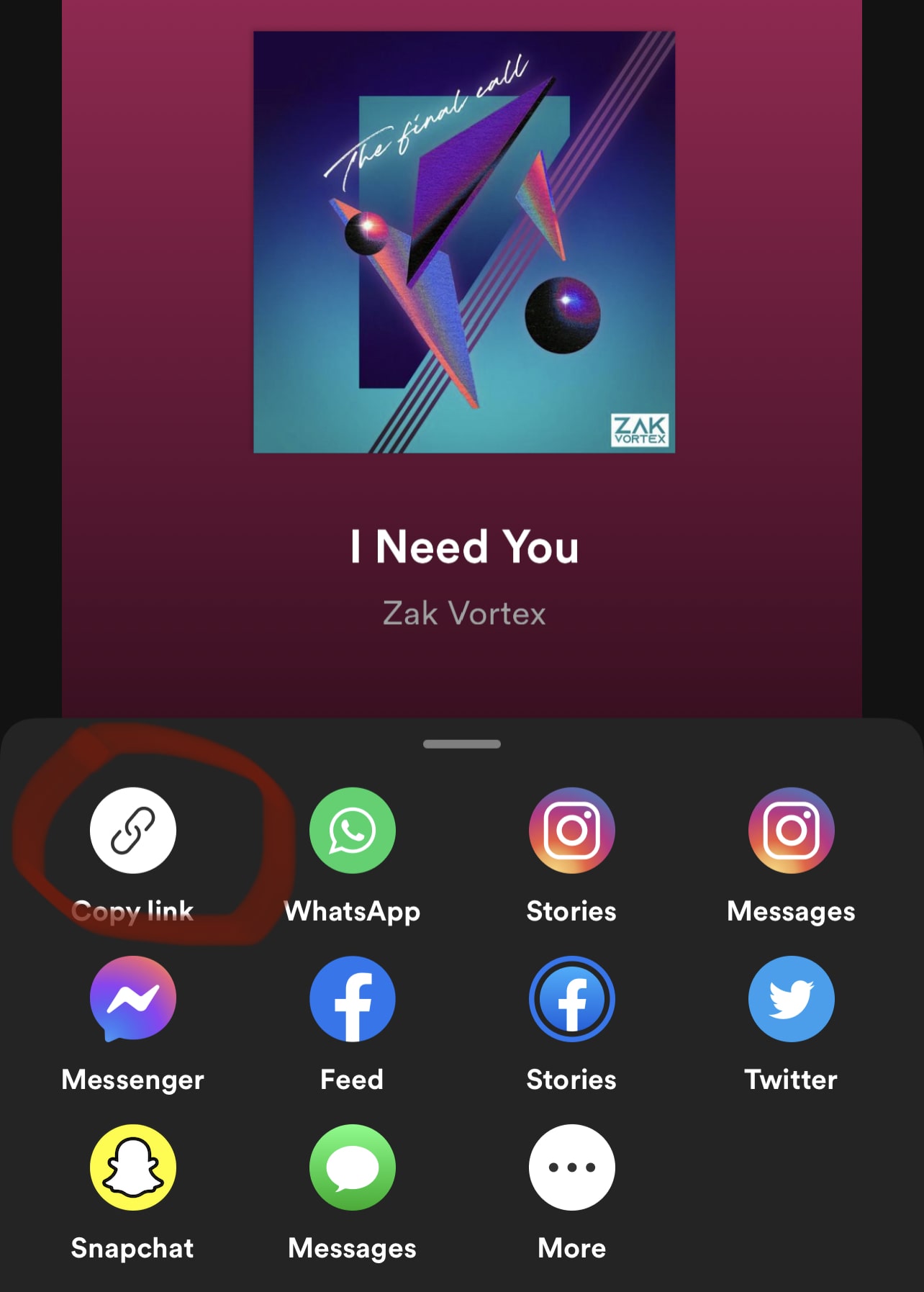
Download Spotify MP3 Songs With SpotiSave.Online PWA App
PWA (Progressive Web Apps) is an application that can provide additional features based on supported devices, provides offline capabilities, push notifications, and has the same interface and speed. SpotiSave develops PWA application to bring great utilities and experience to users on Chrome such as:
- Convenient and will help you download Spotify songs faster
- Much better speed and performance than website
- Good security
- Add to Home Screen
- It feels like an app
Instructions for installing SpotiSave PWA for Android:
- Step 1: Visit spotisave.online website on Google Chrome browser.
- Step 2: Click the “Add SpotiSave to Home Screen” button at the bottom of the screen
- Step 3: Click the “Install” button and the spotisave.online PWA will be installed and displayed on the screen of your phone.
Why SpotiSave is the best Spotify MP3 Downloader?
- Simple, Fast & Safe.
- Download Spotify songs in the original quality.
- Save and download Spotify songs, playlists and albums for personal use.
- SpotiSave has the fastest download speed today.
- No annoying link ads.
Please share SpotiSave Spotify Downloader with your friends and family. Thank you!
FAQ
Notice: spotisave.online is not officially associated with Spotify. It does not host or entertain any pirated or copyrighted content on its server and all uploaded videos are directly saved from their CDN servers on the respective user's machine.